Workflow Assistant
Improve the efficiency and productivity of your workforce by providing them with the right tools for the job.
Instant Messaging
Use the internal messaging system to promote communication between colleagues and departments. Good communication is the key to reacting quickly to opportunities and avoiding problems.
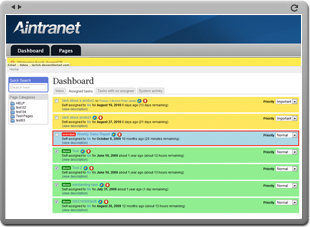
Tasks
Tasks is the main workflow screen giving all users an overview of the activities for the day ahead, promoting good time management and allocation of resources. View Past, Present and Future tasks using the filters. Tasks can be assigned to people, products, customers, orders, or simply used as personal reminders.
Pages
Use Pages as a central repository to securely keep your documents, files, notes and links or as a collaborative workspace to save discussions, products or tasks to the relevant topic for future reference. The information is stored securely in the cloud so it is instantly accessible whenever you may need it.
System Activity
System activity provides the administrator with a fully traceable audit trail. If anything is added, updated or deleted it will appear in the system activity section meaning that you have a constant overview of how the company is operating and the workloads that it can handle.